How to add new Cloud Foundry users to an ORG via CF CLI
This tutorial applies to the MindSphere version 3.0. MindSphere operates on top of the Cloud Foundry platform. To deploy “MindSphere native” applications, one needs an access to the Cloud Foundry environment within the MindSphere. Each MindSphere customer, who orders “MindAccess Developer” or “MindAccess Operator” plan, also receives a separate Cloud Foundry org. An org (short from “organization”) is a development environment that an individual or multiple collaborators can own and use. Every application and service within Cloud Foundry is scoped to a space. Each org contains at least one space.
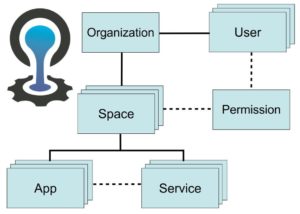
The tutorial explains in a step-by-step mode how to add new users to an org via Cloud Foundry’s command line interface (CLI).
Steps #1-#8 should be performed by the user. Step #9 should be performed by an admin
1. Install Cloud Foundry Command Line Interface (CF CLI) software from github.com/cloudfoundry/cli
2. Open command-shell (on Windows: Start / Execute / cmd)
3. If you are behind a firewall, then set up proxies by entering these two lines (this step is optional):
<br></br>set http_proxy=YOUR_PROXY_ADDRESS<br></br>set https_proxy=YOUR_PROXY_ADDRESS<br></br>
where YOUR_PROXY_ADDRESS is your proxy’s address. If you are behind Siemens’ corporate firewall, try these setting, they’ve worked pretty well for me:
<br></br>set http_proxy=http://coia.hcvpc.io:9400<br></br>set https_proxy=http://coia.hcvpc.io:9400<br></br>
4. Enter the following command:
<br></br>cf login -a https://api.cf.eu1.mindsphere.io -sso<br></br>
5. Visit login.cf.eu1.mindsphere.io/passcode to get an One Time Code
6. Login using the WebKey Link below the Cloud Foundry Login Form
7. Type in your MindSphere Credentials
8. Copy the One Time Code and use in the CF CLI (don’t be confused if nothing will appear on screen as you type or paste the code – it is supposed to be this way)
9. Admin should perform:
<br></br>cf set-org-role EMAIL ORG OrgManager<br></br>
where EMAIL is user’s email address and ORG is the org’s name. Instead of „OrgManager“ other roles can be assigned.
Here is a PDF version of the tutorial: [PDF] Tutorial – How to add CF users v1.1
About the Author
 Karen Tamrazyan is an entrepreneur, open-source advocate and web & mobile apps developer. In his free from work time he finds joy and happiness in every little thing together with his family and friends. Karen is a passionate blogger and author, who is eager to learn new stuff and share his knowledge.
Karen Tamrazyan is an entrepreneur, open-source advocate and web & mobile apps developer. In his free from work time he finds joy and happiness in every little thing together with his family and friends. Karen is a passionate blogger and author, who is eager to learn new stuff and share his knowledge.